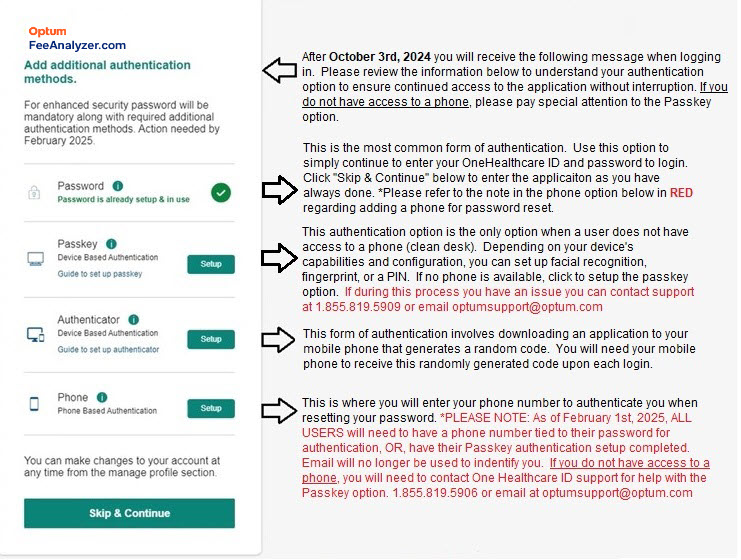| FeeAnalyzer.com |
|

|
|
|
One Healthcare ID Support |
Please do ONE of the following: add Phone number or set up Passkey or set up Authenticator. |
|||||||
|
|
|||||||
|
|
© 2026
CPT © 2025 American Medical Association. All Rights Reserved.
CPT® is a registered trademark of the American Medical Association.
Data only © Fair Health, Inc.